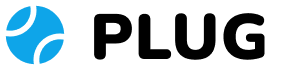Calendar
Custom Scroll (CSS)
Tailwind CSS works by scanning all of your HTML files, JavaScript components, and any other templates for class names, generating the corresponding styles and then writing them to a static CSS file.
It's fast, flexible, and reliable — with zero-runtime.
Over 500+ professionally designed, fully responsive, expertly crafted component examples you can drop into your Tailwind projects and customize to your heart’s content.
Tailwind CSS is incredibly performance focused and aims to produce the smallest CSS file possible by only generating the CSS you are actually using in your project.
Combined with minification and network compression, this usually leads to CSS files that are less than 10kB, even for large projects. For example, Netflix uses Tailwind for Netflix Top 10 and the entire website delivers only 6.5kB of CSS over the network.
With CSS files this small, you don’t have to worry about complex solutions like code-splitting your CSS for each page, and can instead just ship a single small CSS file that’s downloaded once and cached until you redeploy your site.
Simplebar Scroll
RTL Position
Just use data attribute data-simplebar data-simplebar-direction='rtl'
and add max-height: **px oh fix height
Scroll Size
Just use data attribute data-simplebar
and add max-height: **px oh fix height
Scroll Color
Just use data attribute data-simplebar data-simplebar-primary
and add max-height: **px oh fix height